CS2 Skin Restoration: How to Fix Dull or Worn-Looking Skins
Do CS2 Skins Wear Down Over Time?
Nope. Skins in CS2 (and CS:GO) don’t get more worn from playtime.
Each skin has a float value set at the moment it’s unboxed or crafted—ranging from 0.00 (Factory New) to 1.00 (Battle-Scarred). That number doesn’t change, no matter how many matches you play.
What does change is how you perceive it:
CS2’s Source 2 engine adds new shadows and reflections
Some maps make skins look darker or more washed out
Comparing to cleaner floats can make yours feel rougher
This leads people to think their skin degraded, when it’s really just lighting, angle, or expectation.
What Actually Makes a Skin Look More Worn?
1. Float Value (Wear Level)
Float is king. Here's the quick rundown:
| Wear Tier | Float Range | Visual Condition |
|---|---|---|
| Factory New | 0.00 – 0.07 | Crisp, clean surfaces |
| Minimal Wear | 0.07 – 0.15 | Light edge scuffs |
| Field-Tested | 0.15 – 0.38 | Noticeable wear |
| Well-Worn | 0.38 – 0.45 | Heavy scratches, fades |
| Battle-Scarred | 0.45 – 1.00 | Major damage, flaking |
A 0.001 AK-47 | Slate will look way sharper than a 0.24 FT one, even if both are technically the same skin.

2. Lighting & Source 2 Rendering
Some skins got a glow-up in CS2. Others didn’t.
For example:
Karambit | Fade (FN) pops on Inferno T-spawn

Same knife feels flat in Overpass bathrooms
The game’s new lighting engine means placement matters. Skins may shine or suffer depending on shadows and reflection angles.
3. Pattern & Seed
Pattern matters almost as much as float—especially for skins like Case Hardened or Doppler knives.
A BS AK | Case Hardened with a strong blue top can still look better than a MW with a weak pattern. Same with Karambit | Doppler Phase 2 vs Phase 4—float’s not the only visual variable.

Can You Restore a Skin in CS2?
Not directly. You can’t change float or reverse wear. But you can upgrade how a skin looks with a few smart moves:
🔧 Skin Restoration Tips
1. Swap for a Cleaner Float
Buy the same skin with a better float. Easy visual win.
Sites like Buff.163, CSFloat Market, or Skinport let you filter for exact floats. You can often find low floats (0.01 and under) for barely more—especially on lower-tier skins.
Example:
Picked up a 0.001 USP-S | Cortex for $6 → sold later for $14 with “clean float” in the title. Float flips are real.
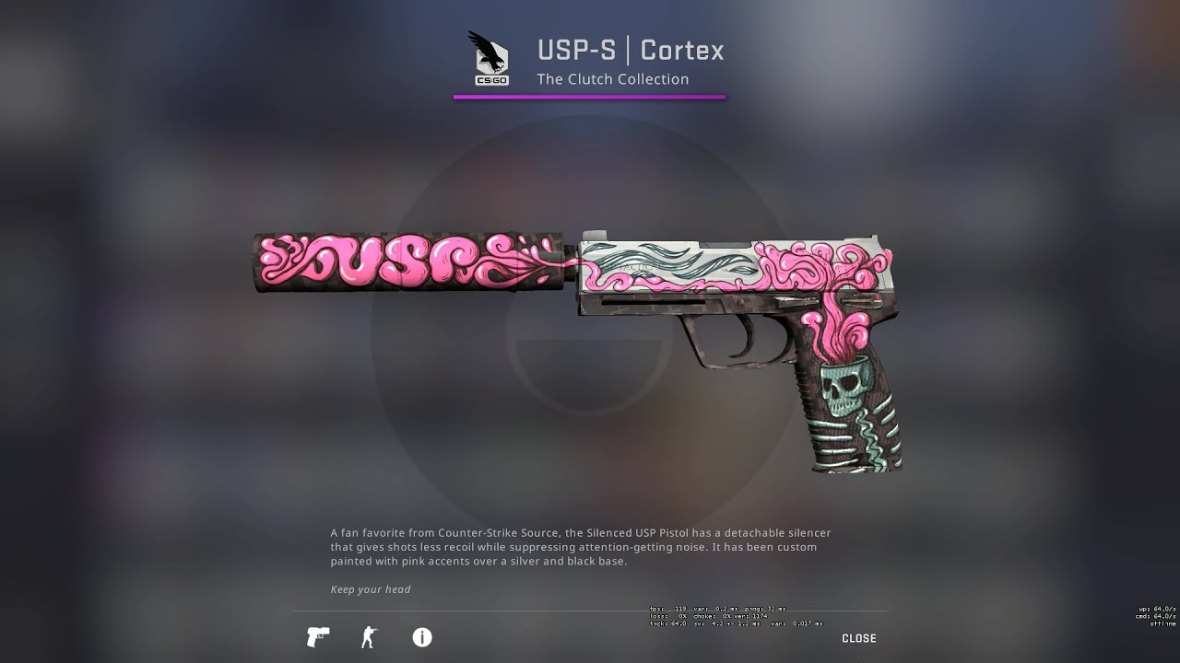
2. Inspect with Better Lighting
Some skins just need the right light to shine.
Try this:
Load Aim Botz or Overpass (daytime)
Use the “inspect” command for free-look
Take screenshots near lamplight or sunlight
Your skin might look brand new under different conditions.
3. Use Smart Sticker Crafts
Strategic sticker placement can hide scuffs or shift focus.
Got a FT M4A1-S | Printstream with barrel wear? Throw a Holo or foil sticker near the center and it draws the eye away.

Good “coverup” stickers:
Virtus.Pro (Holo) | Paris 2023
Gold Web Foil
Crown Foil (if you’re feeling flashy)
4. Sell and Rebuy with Better Specs
If your float or pattern bugs you, list it and rebuy a better version.
Pro tip: List yours slightly under market, then buy a better float for the same price. Free upgrade.
Top marketplaces for float hunts:
CSFloat Market (float + pattern filters)
Buff.163 (best float prices, language barrier)
r/GlobalOffensiveTrade (pattern ID discussions)
Best Skins for Float Upgrades in 2025
Some skins are super sensitive to float. Even 0.02 difference can change how they feel.
| Skin | Float-Sensitive? | Why It Matters |
|---|---|---|
| AK-47 | Slate | ✅ |
| M4A1-S | Printstream | ✅ |
| USP-S | Cortex | ✅ |
| Deagle | Blaze | ✅ |
| AWP | Asiimov | ✅ |
| Karambit | Fade | ✅ |
| M4A4 | Temukau | ✅ |
Avoid These Skin “Restoration” Scams
Some traders push fake services to “clean” or “repair” skins. Ignore them.
None of this works:
❌ Steam “polishing” services
❌ Re-equipping or trading to a friend
❌ Waiting for updates
❌ Any tool claiming to change float
❌ Skin changers (VAC risk = not worth it)
If it sounds too good to be true, it is. Stick to legit upgrades.
Key Takeaways
CS2 skins don’t degrade—float is locked from the start
Lighting, pattern, and perception affect how worn a skin feels
You can’t restore float, but you can refresh how a skin looks
Upgrade with better float, lighting, or stickers
Don’t fall for scams—there’s no real “restore” feature
FAQ
Do CS2 skins get more worn with use?
No. A skin’s float is fixed at creation. Playing with it doesn’t change its wear or appearance over time.
Can I polish or repair a skin in CS2?
Not in-game. There’s no polish mechanic. Visual improvements come from trading for cleaner floats or adjusting lighting.
What’s the best way to find a clean version of a skin?
Use float filters on CSFloat, Buff.163, or Skinport. Look for Factory New or low MW floats with good pattern IDs.
Do stickers actually help make a worn skin look better?
Yes—especially holo or foil stickers. They draw focus and can cover specific wear zones.
What’s a safe float range for skins like Printstream or Blaze?
Aim for under 0.10 for cleaner visuals. Anything over 0.20 on float-sensitive skins usually shows wear fast.
Prices and liquidity change—check current offers at the time of reading.
